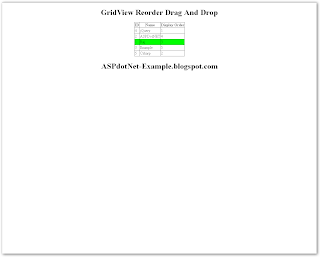ASP.NET Code Behind Method is Call by jQuery Function and AJAX.
Let's See How
jQuery.ASPX
<%@ Page Language="C#" AutoEventWireup="true" CodeFile="jQuery.aspx.cs"
Inherits="jQuery" %>
<!DOCTYPE html PUBLIC "-//W3C//DTD XHTML 1.0 Transitional//EN"
"http://www.w3.org/TR/xhtml1/DTD/xhtml1-transitional.dtd">
<html xmlns="http://www.w3.org/1999/xhtml">
<head runat="server">
<title>Untitled Page</title>
<script src="http://ajax.googleapis.com/ajax/libs/jquery/1.3/jquery.min.js"
type="text/javascript"></script>
<script type ="text/javascript">
$(document).ready(function () {
$('#<%=btnjQuery.ClientID %>').click(function () {
$.ajax({
type: "POST",
url: "jQuery.aspx/CodeBehindMethod",
data: "{}",
contentType: "application/json; charset=utf-8",
dataType: "json",
async: true,
cache: false,
success: function (msg) {
$('#result').text(msg.d);
}
})
return false;
});
});
</script>
</head>
<body>
<form id="form1" runat="server">
<div>
<asp:Button ID="btnjQuery" runat="server" Text="call jQuery Function" />
<br /><br />
<div id="result"></div>
</div>
</form>
</body>
</html>well do not forget System.Web.Services NameSpace and
Method Must be Static and it's Variable also Static.
jQUery.aspx.cs
using System;
using System.Collections;
using System.Configuration;
using System.Data;
using System.Linq;
using System.Web;
using System.Web.Security;
using System.Web.UI;
using System.Web.UI.HtmlControls;
using System.Web.UI.WebControls;
using System.Web.UI.WebControls.WebParts;
using System.Xml.Linq;
using System.Web.Services;
public partial class jQuery: System.Web.UI.Page
{
protected void Page_Load(object sender, EventArgs e)
{
}
[WebMethod]
public
static string CodeBehindMethod()
{
return "Message from code behind Method.";
}
}